4 May 2017
Componentization
- Vanilla JS
- Vue
- React
In programs like Sketch, we keep things DRY (“don’t repeat yourself”) by turning our design decisions into “symbols.” It’s no different in front-end land, so this play will introduce you to a few different ways of encapsulating your designs as “components.”
Scenario
Let’s suppose you’re designing an activity feed for a social networking application. You’ve designed a “card” in Sketch that represents a single item in the feed, but you want to verify that your design works at scale, given a sample set of data.
Rundown
You’ve figured out that the following chunk of markup produces a single, beautiful, “card.”
<div class="bg-white ba b--black-10 pa3">
<div class="flex">
<img class="mr2" src="..." alt="" />
<div>
<h1 class="f6 mv0 blue">Paul Smith</h1>
<ul class="mb0 mt1 pl0 list f6">
<li class="dib black-50">3 mins</li>
</ul>
</div>
</div>
<p class="f3 fw3 mt3 mb0">
What a time to be alive! So many front-end resources,
so little time...
</p>
</div>Mockup
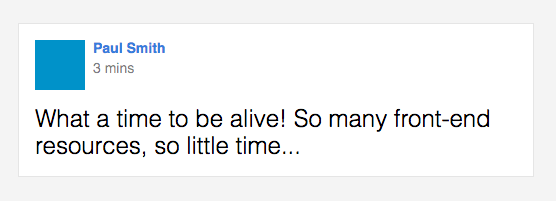
Having read the play on tabular data, you’ve also identified a schema to represent your activity feed.
let posts = [
{
name: "Paul Smith",
timeago: "3 mins",
avatar: "http://placehold.it/50x50",
status: "What a time to be alive! So many front-end resources..."
},
{
name: "Jane Doe",
timeago: "1 hour",
avatar: "http://placehold.it/50x50",
status: "Does anyone actually use Facebook stories?"
},
{
name: "Alex Jackson",
timeago: "2 hours",
avatar: "http://placehold.it/50x50",
status: "Best slice of pizza in NYC? Go."
}
];With our schema in place, let’s get to the implementations.
Implementation — Vanilla JS (ES6)
Here’s the game plan:
- Write a function that takes a post object and returns a chunk of markup with the name, timeago, avatar, and status properties interpolated accordingly.
function post_markup(post) {
return `
<div class="bg-white ba b--black-10 pa3 mb3">
<div class="flex">
<img class="mr2" src="${post.avatar}" alt="" />
<div>
<h1 class="f6 mv0 blue">${post.name}</h1>
<ul class="mb0 mt1 pl0 list f6">
<li class="dib black-50">${post.timeago}</li>
</ul>
</div>
</div>
<p class="f3 fw3 mv3">${post.status}</p>
</div>
`
}- Iterate over the array of posts using
forEach1 - For each post, call the
post_markupfunction and insert the return value into the DOM
posts.forEach(post => {
let postElement = post_markup(post)
stage.insertAdjacentHTML("beforeend", postElement);
});See the Pen Componentization - Vanilla JS (ES6) by Matt Rothenberg (@mattrothenberg) on CodePen.
Implementation — Vue JS
Here’s the game plan:
- Construct a Vue instance, passing our array of posts to its
dataattribute
new Vue({
el: "#app", // DOM element that wraps our list
data: {
posts: posts // our posts array from earlier
}
});- Define a Post component that takes a
postobject as its sole property and renders our post markup accordingly
Vue.component("Post", { // so we can access it in our markup
props: ["post"], // each post component gets a post :)
template: `
<div class="bg-white ba b--black-10 pa3 mb3">
<div class="flex">
<img class="mr2" :src="post.avatar" alt="" />
<div>
<h1 class="f6 mv0 blue"></h1>
<ul class="mb0 mt1 pl0 list f6">
<li class="dib black-50"></li>
</ul>
</div>
</div>
<p class="f3 fw3 mv3">
</p>
</div>
` // please render this template
});- Add the
<Post/>component to our HTML, and use thev-fordirective to iterate over our global array of posts
<Post v-for="post in posts" :post="post"></Post>See the Pen Componentization - Vue JS by Matt Rothenberg (@mattrothenberg) on CodePen.
Implementation — React JS
Here’s the game plan:
- Make a stateless functional component called
<Post>that accepts one post as a property
const Post = ({post}) => {
return(
<div className="bg-white ba b--black-10 pa3 mb3">
<div className="flex">
<img className="mr2" src={post.avatar} alt="" />
<div>
<h1 className="f6 mv0 blue">{post.name}</h1>
<ul className="mb0 mt1 pl0 list f6">
<li className="dib black-50">{post.timeago}</li>
</ul>
</div>
</div>
<p className="f3 fw3 mv3">
{ post.status }
</p>
</div>
)
}- Make another stateless functional component called
<PostList>that accepts an array of posts as a property and maps over it, returning individual<Post>components accordingly
const PostList = ({posts}) => {
return(
<div>
{
posts.map((post) => {
return <Post post={post}/>
})
}
</div>
)
}See the Pen Componentization - React JS by Matt Rothenberg (@mattrothenberg) on CodePen.